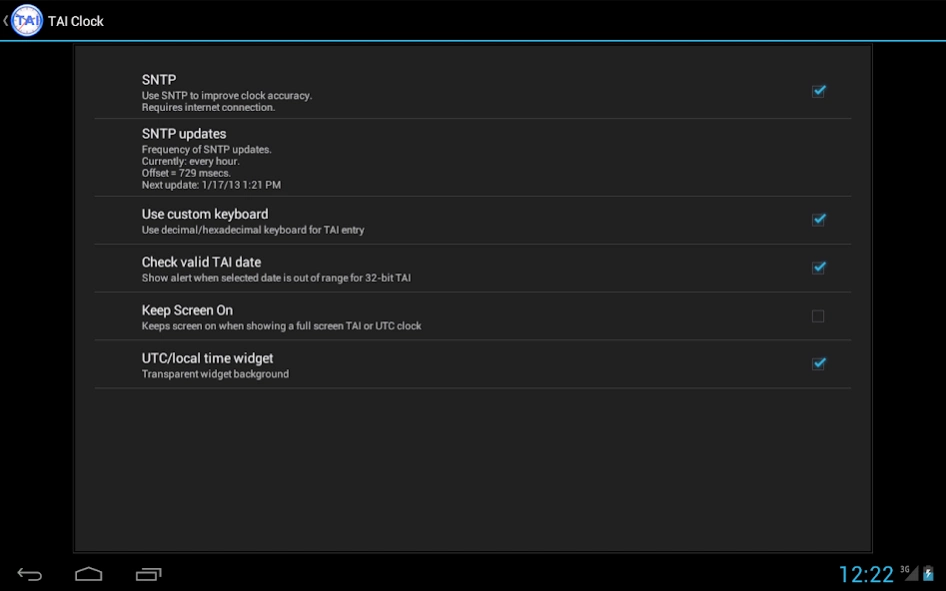TAI Clock and Converter 3.5
Free Version
Publisher Description
TAI Clock and Converter - Converts between TAI (International Atomic Time) and UTC (aka GMT).
Show both/Converts between TAI (International Atomic Time) and UTC (Coordinated Universal Time aka GMT).
TAI is shown in 3 buttons as a 32 bit integer in seconds in both hexadecimal and decimal and as HH:MM:SS.
UTC is shown in 3 buttons:
- YYYY-MM-DD (year, month, day)
- YYYY-DDD (year, dayofyear (0-365/366)
- HH:MM:SS (hour, minute, second)
Tapping any button stops the running clock and allows you to edit it and show the corresponding time in the other representations.
A long press on either one of the TAI buttons or the UTC HH:MM:SS button starts the corresponding full screen clock. There is a setting to keep the screen on while displaying a full screen clock.
The running clock uses the system clock. The accuracy of the clock can optionally be improved by synchronizing with an internet time server using the SNTP protocol. The frequency of the updates can be set to Never, Once, Every 10 minutes, Every hour and Every 6 hours. Obviously this requires a working internet connection. SNTP updates are only active when the app is in the foreground.
Home screen widgets and a lock screen widget are also included.
About TAI Clock and Converter
TAI Clock and Converter is a free app for Android published in the System Maintenance list of apps, part of System Utilities.
The company that develops TAI Clock and Converter is Ton van Overbeek. The latest version released by its developer is 3.5.
To install TAI Clock and Converter on your Android device, just click the green Continue To App button above to start the installation process. The app is listed on our website since 2023-08-17 and was downloaded 1 times. We have already checked if the download link is safe, however for your own protection we recommend that you scan the downloaded app with your antivirus. Your antivirus may detect the TAI Clock and Converter as malware as malware if the download link to nl.tvoverbeek.taiclock is broken.
How to install TAI Clock and Converter on your Android device:
- Click on the Continue To App button on our website. This will redirect you to Google Play.
- Once the TAI Clock and Converter is shown in the Google Play listing of your Android device, you can start its download and installation. Tap on the Install button located below the search bar and to the right of the app icon.
- A pop-up window with the permissions required by TAI Clock and Converter will be shown. Click on Accept to continue the process.
- TAI Clock and Converter will be downloaded onto your device, displaying a progress. Once the download completes, the installation will start and you'll get a notification after the installation is finished.